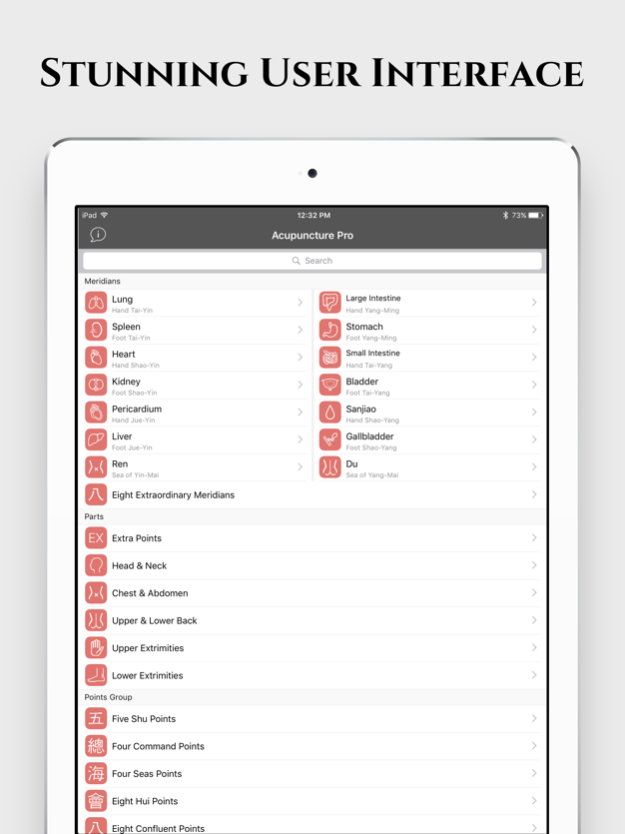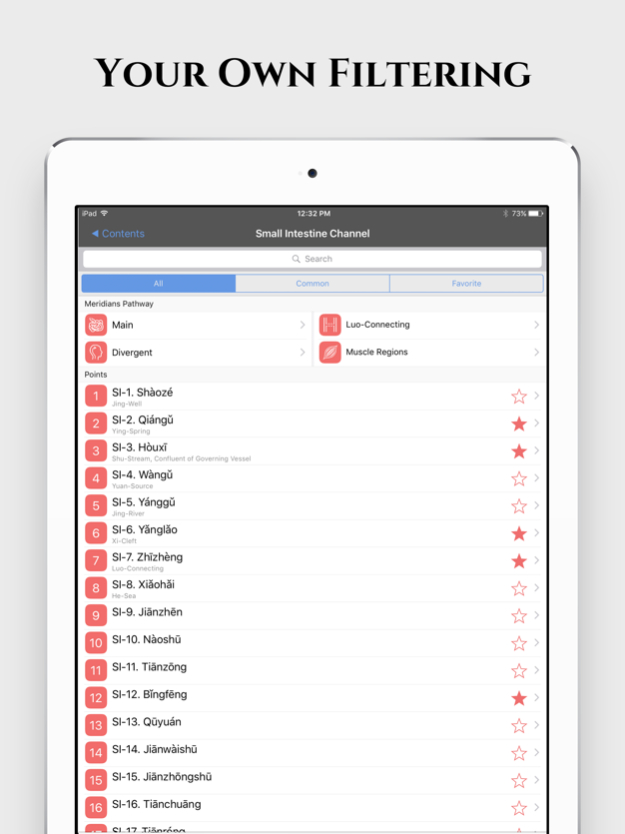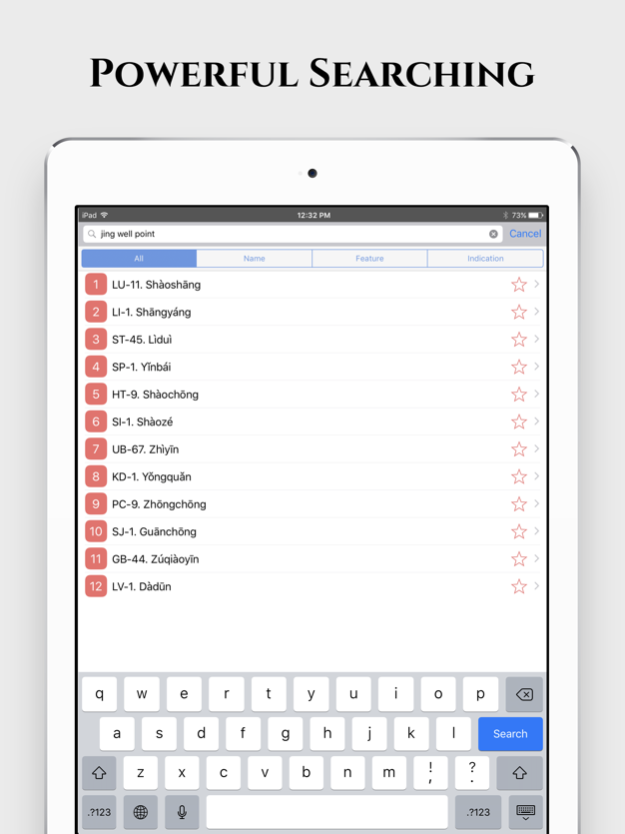Acu Pro - Acupuncture Bible 0.98.5
Paid Version
Publisher Description
The Acupuncture Bible App for Practitioners & Students
FEATURES
• Stunning double-lined main menu with simple icons
• Powerful search engine integrated: Search with supported languages(English, Chinese, Korean) by name, indications, and features of points
• Live Multi Language Support : Swap between multiple languages(English, Chinese, Korean) without restarting an App
• Beautifully crafted skin/muscle/bone layered images
• Mark as favorite and categorize with your own taste
• Sorted by Meridians, Parts, and Point Groups
• Zoom, Scale and Swipe... Acu Pro supports easy and powerful multi touch gesture
• Scalp and Ear acupuncture points
• Pathway of meridians (Main ,Luo-Connecting, Divergent Meridians and Muscle regions)
• Customize 'My Favorite Point Groups' to specific symptoms or disease
• User comments for each point
SUPPORT
Are you having problems?
Please contact us by developer@acuproapp.com
UPCOMING FEATURES
• Video explanation for each points
Aug 1, 2018
Version 0.98.5
This app has been updated by Apple to display the Apple Watch app icon.
- Minor bug fixes
About Acu Pro - Acupuncture Bible
Acu Pro - Acupuncture Bible is a paid app for iOS published in the Health & Nutrition list of apps, part of Home & Hobby.
The company that develops Acu Pro - Acupuncture Bible is Sahngjoon Lee. The latest version released by its developer is 0.98.5.
To install Acu Pro - Acupuncture Bible on your iOS device, just click the green Continue To App button above to start the installation process. The app is listed on our website since 2018-08-01 and was downloaded 16 times. We have already checked if the download link is safe, however for your own protection we recommend that you scan the downloaded app with your antivirus. Your antivirus may detect the Acu Pro - Acupuncture Bible as malware if the download link is broken.
How to install Acu Pro - Acupuncture Bible on your iOS device:
- Click on the Continue To App button on our website. This will redirect you to the App Store.
- Once the Acu Pro - Acupuncture Bible is shown in the iTunes listing of your iOS device, you can start its download and installation. Tap on the GET button to the right of the app to start downloading it.
- If you are not logged-in the iOS appstore app, you'll be prompted for your your Apple ID and/or password.
- After Acu Pro - Acupuncture Bible is downloaded, you'll see an INSTALL button to the right. Tap on it to start the actual installation of the iOS app.
- Once installation is finished you can tap on the OPEN button to start it. Its icon will also be added to your device home screen.